You can not select more than 25 topics
Topics must start with a letter or number, can include dashes ('-') and can be up to 35 characters long.
|
|
2 years ago | |
|---|---|---|
| .. | ||
| ComfyUI_00012_.png | 2 years ago | |
| ComfyUI_00013_.png | 2 years ago | |
| ComfyUI_00014_.png | 2 years ago | |
| README.md | 2 years ago | |
| davemane2 ComfyUI_01275_.png | 2 years ago | |
| dreamshaper latent upscale wf_00013_.png | 2 years ago | |
| latent upscale wf_00003_.png | 2 years ago | |
| latent upscale wf_00004_.png | 2 years ago | |
| latent upscale wf_00009_.png | 2 years ago | |
| std vaedecode latent upscale wf_00011_.png | 2 years ago | |
| wyrde multi sample sharpening w model upscale.json | 2 years ago | |
| wyrde multi sample sharpening w model upscale.png | 2 years ago | |
README.md
wyrde multi sample sharpening with model upscale
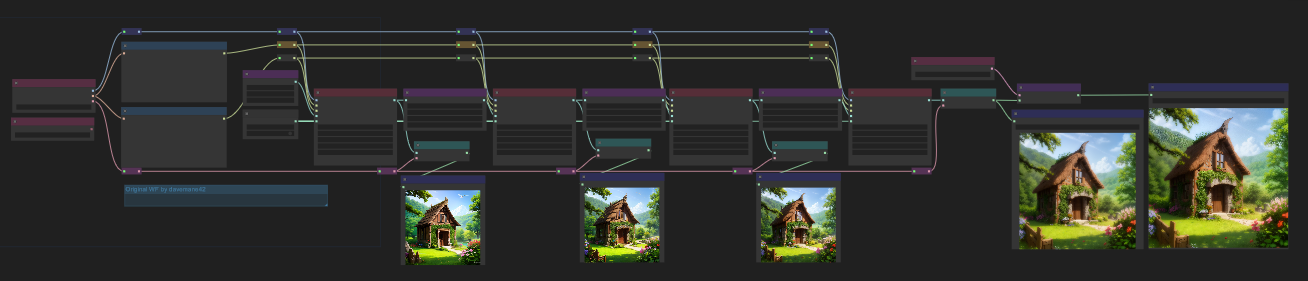
Takes an image from text prompt and
- samples it
- latent upscales
- resamples it
- repeats
- uses a 4x upscale model to increase the size again
- saves it at a total of x8 size
Basically a series of hi-res fixes then an model upscale
Moving noodles switches between model vae and vae loader.
Example
1st Gen: 512x512

2nd Gen: 640x640

3rd Gen: 768x768

4tth Gen 1024x1024

then image is model upscaled with lollypop x4 (not shown since 26mb image)
Variations
Changing Schedulers and Samplers (not to mention models) can dramatically change results
-
Changed scheduler to noromal
-
steps to 12

-
Switched to regular VAE decode

-
Dreamshaper model

Resources
WAS nodes
Model
Uspcale
Embeds
- EasyNegative https://civitai.com/models/7808/easynegative
- bad-hands-5 https://huggingface.co/yesyeahvh/bad-hands-5/tree/main
Credit
Original workflow from davemane42
