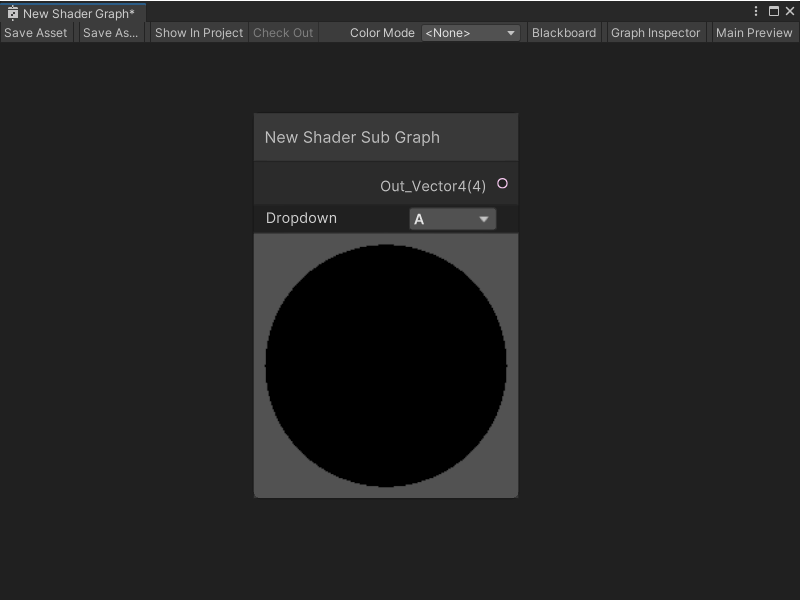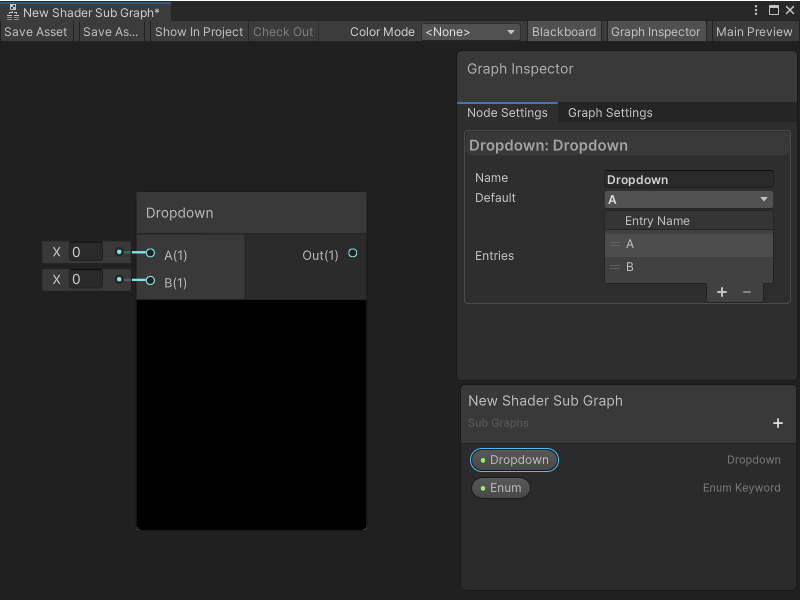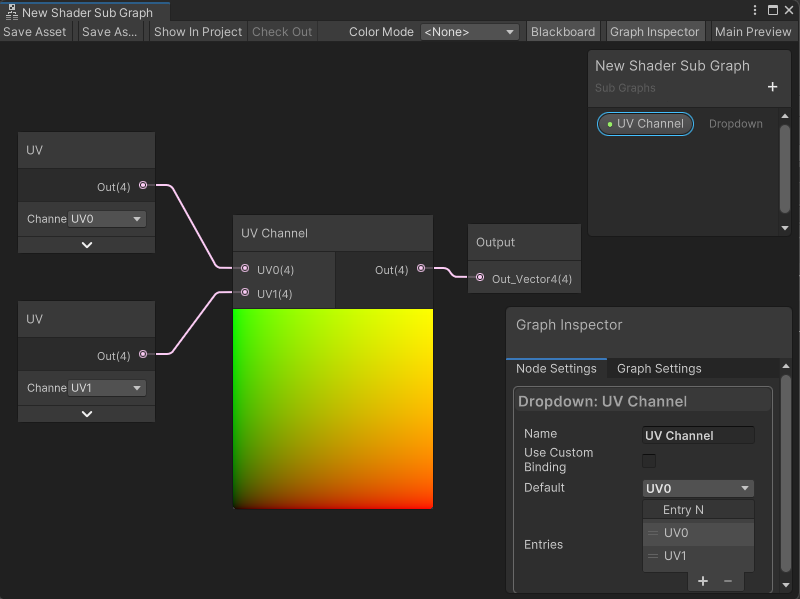3.8 KiB
Subgraph Dropdown node
The Subgraph Dropdown node is a node representation of a Dropdown property. It allows you to create a custom dropdown menu on a Subgraph node in its parent Shader Graph. You can specify the number of options that appear in the dropdown menu, and their names.
After you create a Dropdown property and add a Dropdown node to a Subgraph, the Subgraph node in any parent Shader Graph displays with a dropdown control:
Create Node menu category
The Subgraph Dropdown node isn't accessible from the Create Node menu.
To add a Subgraph Dropdown node to a Subgraph:
-
In the Shader Graph window, open a Subgraph.
-
In the Blackboard, select Add (+) and select Dropdown.
-
Enter a name for your new Dropdown property, and press Enter.
-
Select your Dropdown property and drag it onto your graph to create a new Subgraph Dropdown node.
-
Select your new Dropdown node in your graph or the Dropdown property in the Blackboard and open the Graph Inspector.
-
Select the Node Settings tab.
-
In the Entries table, select Add to the list (+) to add a new option to your dropdown. Each Entry adds a corresponding input port to your node. To remove an Entry, select its handle in the list and select Remove selection from the list (-).
-
(Optional) In the Default list, select the default Entry that you want Shader Graph to select on your property.
Compatibility
[!includenodes-compatibility-all]
Ports
[!NOTE] The Subgraph Dropdown node's number of input ports and their names directly correspond to the settings you specify in the Graph Inspector's Node Settings tab. The node always has one output port.
A Subgraph Dropdown node's input ports always have the DynamicVector type. This means that you can make a connection to an input port from any node that outputs a float, Vector 2, Vector 3, Vector 4, or Boolean value. For more information, see Dynamic Data Types.
It has one output port:
| Name | Type | Description |
|---|---|---|
| Out | DynamicVector | The selected option from the dropdown menu on the parent Shader Graph's Subgraph node. This value can also be the specified Default for the property in the Graph Inspector's Node Settings tab. |
Example graph usage
In the following example, a Subgraph Dropdown node changes the UV channel it sends to the Subgraph's Output node. The selection on the Subgraph node in the parent graph changes whether the Subgraph outputs UV1 or UV0. If the Subgraph is used in multiple Shader Graphs, the Subgraph Dropdown node can change the UV channel output without changing the Subgraph:
Related nodes
[!includenodes-related]