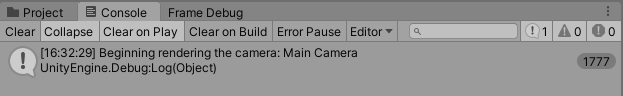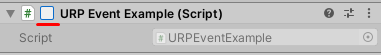3.7 KiB
Using the beginCameraRendering event
The example on this page shows how to use the beginCameraRendering event to run a custom method.
beginCameraRendering event overview
Unity raises a beginCameraRendering event before it renders each active Camera in every frame. If a Camera is inactive (for example, if the Camera component checkbox is cleared on a Camera GameObject), Unity does not raise a beginCameraRendering event for this Camera.
When you subscribe a method to this event, you can execute custom logic before Unity renders the Camera. Examples of custom logic include rendering extra Cameras to Render Textures, and using those Textures for effects like planar reflections or surveillance camera views.
Other events in the RenderPipelineManager class provide more ways to customize URP. You can also use the principles described in this article with those events.
beginCameraRendering event example
This example demonstrates how to subscribe a method to the beginCameraRendering event.
To follow the steps in this example, create a new Unity project using the Universal Project Template.
-
In the Scene, create a Cube. Name it Example Cube.
-
In your Project, create a C# script. Call it
URPCallbackExample. -
Copy and paste the following code into the script.
using UnityEngine; using UnityEngine.Rendering; public class URPCallbackExample : MonoBehaviour { // Unity calls this method automatically when it enables this component private void OnEnable() { // Add WriteLogMessage as a delegate of the RenderPipelineManager.beginCameraRendering event RenderPipelineManager.beginCameraRendering += WriteLogMessage; } // Unity calls this method automatically when it disables this component private void OnDisable() { // Remove WriteLogMessage as a delegate of the RenderPipelineManager.beginCameraRendering event RenderPipelineManager.beginCameraRendering -= WriteLogMessage; } // When this method is a delegate of RenderPipeline.beginCameraRendering event, Unity calls this method every time it raises the beginCameraRendering event void WriteLogMessage(ScriptableRenderContext context, Camera camera) { // Write text to the console Debug.Log($"Beginning rendering the camera: {camera.name}"); } }NOTE: When you subscribe to an event, your handler method (in this example,
WriteLogMessage) must accept the parameters defined in the event delegate. In this example, the event delegate isRenderPipeline.BeginCameraRendering, which expects the following parameters:<ScriptableRenderContext, Camera>. -
Attach the
URPCallbackExamplescript to Example Cube. -
Select Play. Unity prints the message from the script in the Console window each time Unity raises the
beginCameraRenderingevent. -
To raise a call to the
OnDisable()method: In the Play mode, select Example Cube and clear the checkbox next to the script component title. Unity unsubscribesWriteLogMessagefrom theRenderPipelineManager.beginCameraRenderingevent and stops printing the message in the Console window.