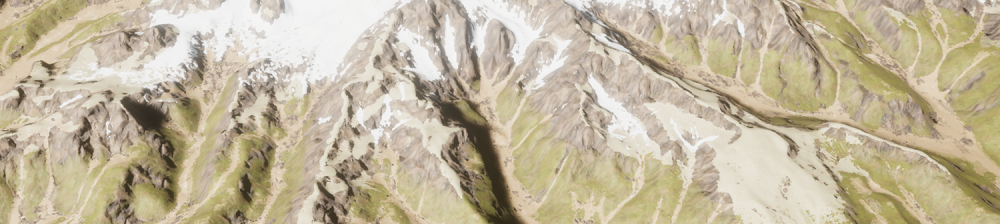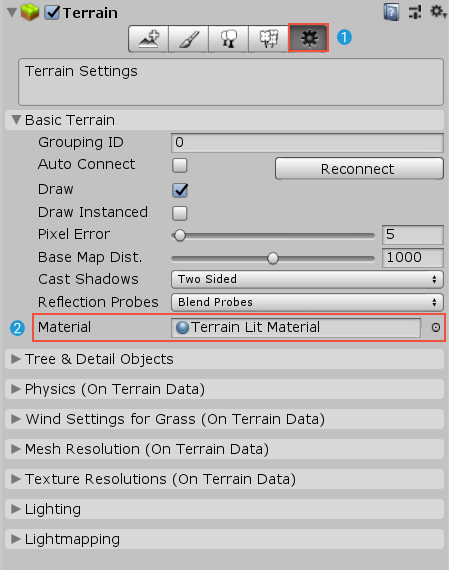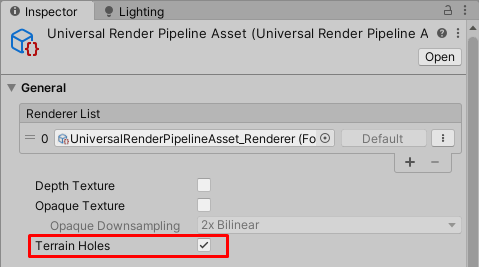You can not select more than 25 topics
Topics must start with a letter or number, can include dashes ('-') and can be up to 35 characters long.
2.9 KiB
2.9 KiB
Terrain Lit shader
URP uses the Terrain Lit shader for Unity Terrain. This shader is a simpler version of the Lit shader. A Terrain can use a Terrain Lit Material with up to eight Terrain Layers.
How to create a Terrain Lit Material
To create a Material compatible with a Terrain GameObject:
- Create a new Material (Assets > Create > Material).
- Select the new Material.
- In the Inspector, click the Shader drop-down, and select Universal Render Pipeline > Terrain > Lit.
How to assign a Terrain Lit Material to a Terrain GameObject
To assign a Terrain Lit Material to a Terrain GameObject:
- Select a Terrain GameObject.
- In the Inspector, click the gear icon on the right side of the Terrain Inspector toolbar to open the Terrain Settings section.
- In the Material property, select a Terrain Lit Material. Either use the Object picker (circle icon), or drag and drop the Material onto the property.
Using the Paint Holes Tool
To use the Paint Holes tool on a Terrain, ensure that the Terrain Holes check box in your project's URP Asset is checked. Otherwise, the Terrain holes are absent when you build the application.
Terrain Lit Material properties
| Property | Description |
|---|---|
| Enable Height-based Blend | When enabled, URP takes the height values from the blue channel of the Mask Map Texture. When disabled, URP blends the Terrain Layers based on the weights painted in the splatmap Textures. URP ignores this option when more than four Terrain Layers are on the Terrain. When this option is disabled and the Terrain Lit Shader Material is assigned to a Terrain, URP adds an additional option Opacity as Density Blend for each Terrain Layer that is added to that Terrain in the Paint Texture Tool Inspector. |
| - Height Transition | Select the size in world units of the smooth transition area between Terrain Layers. |
| Enable Per-pixel Normal | When enabled, URP samples the normal map Texture on a per-pixel level, preserving more geometry details for distant terrain parts. Unity generates a geometry normal map at runtime from the heightmap, rather than the Mesh geometry. This means you can have high-resolution Mesh normals, even if your Mesh is low resolution. This option only works if you enable Draw Instanced on the Terrain. |