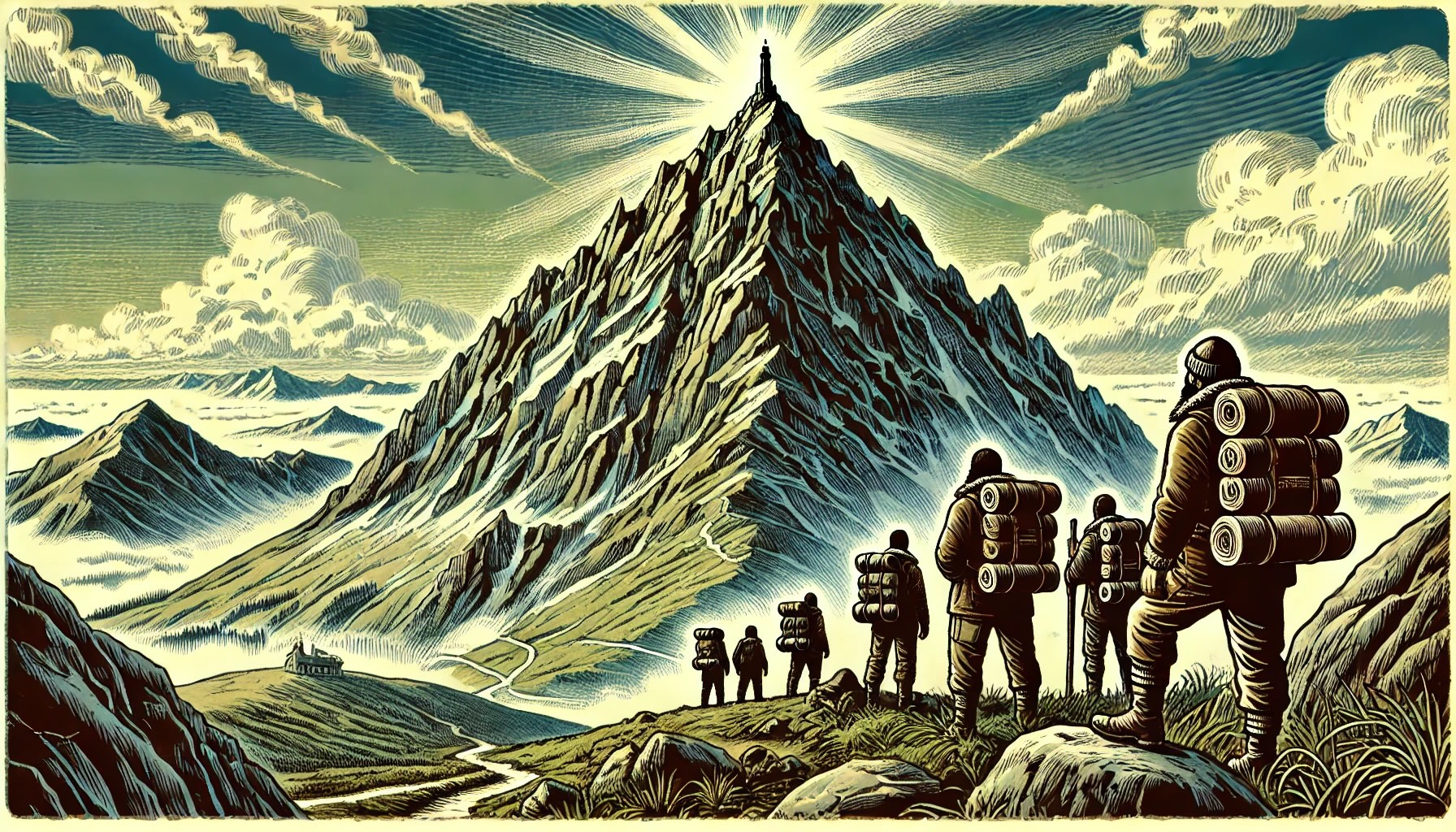|
|
9 months ago | |
|---|---|---|
| week1 | 9 months ago | |
| week2 | 10 months ago | |
| week3 | 11 months ago | |
| week4 | 11 months ago | |
| week5 | 10 months ago | |
| week6 | 10 months ago | |
| week7 | 11 months ago | |
| week8 | 10 months ago | |
| .gitignore | 10 months ago | |
| LICENSE | 12 months ago | |
| README.md | 9 months ago | |
| SETUP-PC.md | 9 months ago | |
| SETUP-PC.pdf | 9 months ago | |
| SETUP-mac.md | 9 months ago | |
| SETUP-mac.pdf | 9 months ago | |
| environment.yml | 11 months ago | |
| requirements.txt | 9 months ago | |
| voyage.jpg | 11 months ago | |
README.md
LLM Engineering - Master AI and LLMs
Your 8 week journey to proficiency starts today
I'm so happy you're joining me on this path. We'll be building immensely satisfying projects in the coming weeks. Some will be easy, some will be challenging, many will ASTOUND you! The projects build on each other so you develop deeper and deeper expertise each week. One thing's for sure: you're going to have a lot of fun along the way.
A note before you begin
I'm here to help you be most successful with your learning! If you hit any snafus, or if you have any ideas on how I can improve the course, please do reach out in the platform or by emailing me direct (ed@edwarddonner.com). It's always great to connect with people on LinkedIn to build up the community - you'll find me here:
https://www.linkedin.com/in/eddonner/
Resources to accompany the course, including the slides and useful links, are here:
https://edwarddonner.com/2024/11/13/llm-engineering-resources/
Setup instructions
- PC people please follow the instructions in SETUP-PC.md
- Mac people please follow the instructions in SETUP-mac.md
- Linux people, the Mac instructions should be close enough!
An important point on API costs (which are optional! No need to spend if you don't wish)
During the course, I'll suggest you try out the leading models at the forefront of progress, known as the Frontier models. I'll also suggest you run open-source models using Google Colab. These services have some charges, but I'll keep cost minimal - like, a few cents at a time. And I'll provide alternatives if you'd prefer not to use them.
(Instructions for open source model alternative coming in next few days - around November 15th)
Please do monitor your API usage to ensure you're comfortable with spend; I've included links below. There's no need to spend anything more than a couple of dollars for the entire course. Some AI providers such as OpenAI require a minimum credit like $5 or local equivalent; we should only spend a fraction of it, and you'll have plenty of opportunity to put it to good use in your own projects. During Week 7 you have an option to spend a bit more if you're enjoying the process - I spend about $10 myself and the results make me very happy indeed! But it's not necessary in the least; the important part is that you focus on learning.
I'll also show you an alternative if you'd rather not spend anything on APIs.
How this Repo is organized
There are folders for each of the "weeks", representing modules of the class, culminating in a powerful autonomous Agentic AI solution in Week 8 that draws on many of the prior weeks.
Follow the setup instructions above, then open the Week 1 folder and prepare for joy.
The most important part
The mantra of the course is: the best way to learn is by DOING. I don't type all the code during the course; I execute it for you to see the results. You should work along with me or after each lecture, running each cell, inspecting the objects to get a detailed understanding of what's happening. Then tweak the code and make it your own. There are juicy challenges for you throughout the course. I'd love it if you wanted to push your code so I can follow along with your progress, and I can make your solutions available to others so we share in your progress. While the projects are enjoyable, they are first and foremost designed to be educational, teaching you business skills that can be put into practice in your work.
Starting in Week 3, we'll also be using Google Colab for running with GPUs
You should be able to use the free tier or minimal spend to complete all the projects in the class. I personally signed up for Colab Pro+ and I'm loving it - but it's not required.
Learn about Google Colab and set up a Google account (if you don't already have one) here
The colab links are in the Week folders and also here:
- For week 3 day 1, this Google Colab shows what colab can do
- For week 3 day 2, here is a colab for the HuggingFace pipelines API
- For week 3 day 3, here's the colab on Tokenizers
- For week 3 day 4, we go to a colab with HuggingFace models
- For week 3 day 5, we return to colab to make our Meeting Minutes product
- For week 7, we will use these Colab books: Day 1 | Day 2 | Days 3 and 4 | Day 5
Monitoring API charges
You can keep your API spend very low throughout this course; you can monitor spend at the dashboards: here for OpenAI, here for Anthropic and here for Google Gemini.
The charges for the exercsies in this course should always be quite low, but if you'd prefer to keep them minimal, then be sure to always choose the cheapest versions of models:
- For OpenAI: Always use model
gpt-4o-miniin the code instead ofgpt-4o - For Anthropic: Always use model
claude-3-haiku-20240307in the code instead of the other Claude models - During week 7, look out for my instructions for using the cheaper dataset
Please do message me or email me at ed@edwarddonner.com if this doesn't work or if I can help with anything. I can't wait to hear how you get on.