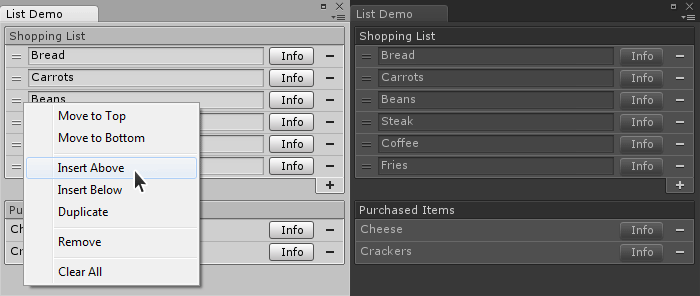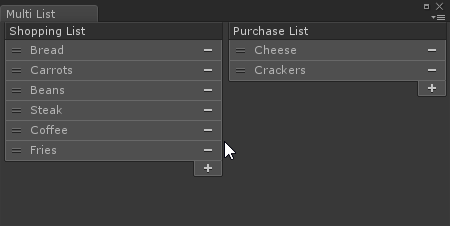5.4 KiB
README
List control for Unity allowing editor developers to add reorderable list controls to
their GUIs. Supports generic lists and serialized property arrays, though additional
collection types can be supported by implementing Rotorz.ReorderableList.IReorderableListAdaptor.
Licensed under the MIT license. See LICENSE file in the project root for full license information. DO NOT contribute to this project unless you accept the terms of the contribution agreement.
Features
- Drag and drop reordering!
- Automatically scrolls if inside a scroll view whilst reordering.
- Easily customized using flags.
- Adaptors for
IList<T>andSerializedProperty. - Subscribe to add/remove item events.
- Supports mixed item heights.
- Disable drag and/or removal on per-item basis.
- Drop insertion (for use with
UnityEditor.DragAndDrop). - Styles can be overridden on per-list basis if desired.
- Subclass list control to override context menu.
- Add drop-down to add menu (or instead of add menu).
- Helper functionality to build element adder menus.
- User guide (Asset Path/Support/User Guide.pdf).
- API reference documentation (Asset Path/Support/API Reference.chm).
Preview (showing drop insertion feature)
Installing scripts
This control can be added to your project by importing the Unity package which contains a compiled class library (DLL). This can be used by C# and UnityScript developers.
If you would prefer to use the non-compiled source code version in your project, copy the contents of this repository somewhere into your project.
Note to UnityScript (*.js) developers:
UnityScript will not work with the source code version of this project unless the contents of this repository is placed at the path "Assets/Plugins/ReorderableList" due to compilation ordering.
Example 1: Serialized array of strings (C#)
:::csharp
SerializedProperty _wishlistProperty;
SerializedProperty _pointsProperty;
void OnEnable() {
_wishlistProperty = serializedObject.FindProperty("wishlist");
_pointsProperty = serializedObject.FindProperty("points");
}
public override void OnInspectorGUI() {
serializedObject.Update();
ReorderableListGUI.Title("Wishlist");
ReorderableListGUI.ListField(_wishlistProperty);
ReorderableListGUI.Title("Points");
ReorderableListGUI.ListField(_pointsProperty, ReorderableListFlags.ShowIndices);
serializedObject.ApplyModifiedProperties();
}
Example 2: List of strings (UnityScript)
:::javascript
var yourList:List.<String> = new List.<String>();
function OnGUI() {
ReorderableListGUI.ListField(yourList, CustomListItem, DrawEmpty);
}
function CustomListItem(position:Rect, itemValue:String):String {
// Text fields do not like null values!
if (itemValue == null)
itemValue = '';
return EditorGUI.TextField(position, itemValue);
}
function DrawEmpty() {
GUILayout.Label('No items in list.', EditorStyles.miniLabel);
}
Refer to API reference for further examples!
Submission to the Unity Asset Store
If you wish to include this asset as part of a package for the asset store, please include the latest package version as-is to avoid conflict issues in user projects. It is important that license and documentation files are included and remain intact.
To include a modified version within your package:
-
Ensure that license and documentation files are included and remain intact. It should be clear that these relate to the reorderable list field library.
-
Copyright and license information must remain intact in source files.
-
Change the namespace
Rotorz.ReorderableListto something unique and DO NOT use the name "Rotorz". For example,YourName.ReorderableListorYourName.Internal.ReorderableList. -
Place files somewhere within your own asset folder to avoid causing conflicts with other assets which make use of this project.
Useful links
Contribution Agreement
This project is licensed under the MIT license (see LICENSE). To be in the best position to enforce these licenses the copyright status of this project needs to be as simple as possible. To achieve this the following terms and conditions must be met:
-
All contributed content (including but not limited to source code, text, image, videos, bug reports, suggestions, ideas, etc.) must be the contributors own work.
-
The contributor disclaims all copyright and accepts that their contributed content will be released to the public domain.
-
The act of submitting a contribution indicates that the contributor agrees with this agreement. This includes (but is not limited to) pull requests, issues, tickets, e-mails, newsgroups, blogs, forums, etc.